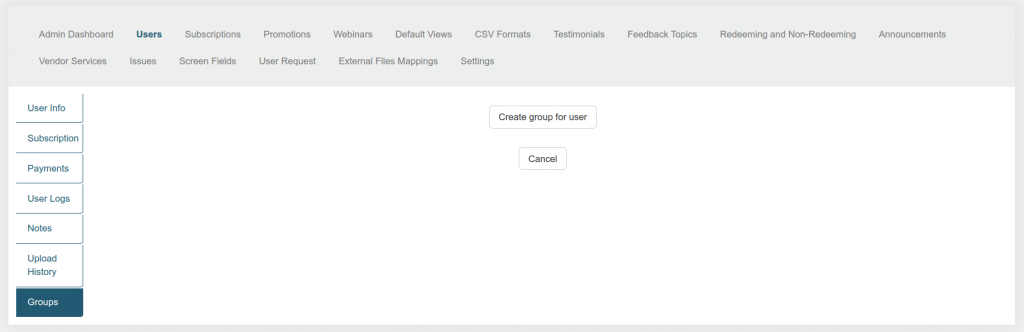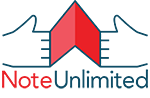The administrator can create new users, as well as search for, edit, and delete existing ones.
The user page in the admin panel contains seven main block tabs:
- User Info
- Subscription
- Payments
- User Logs
- Notes
- Upload History
- Groups
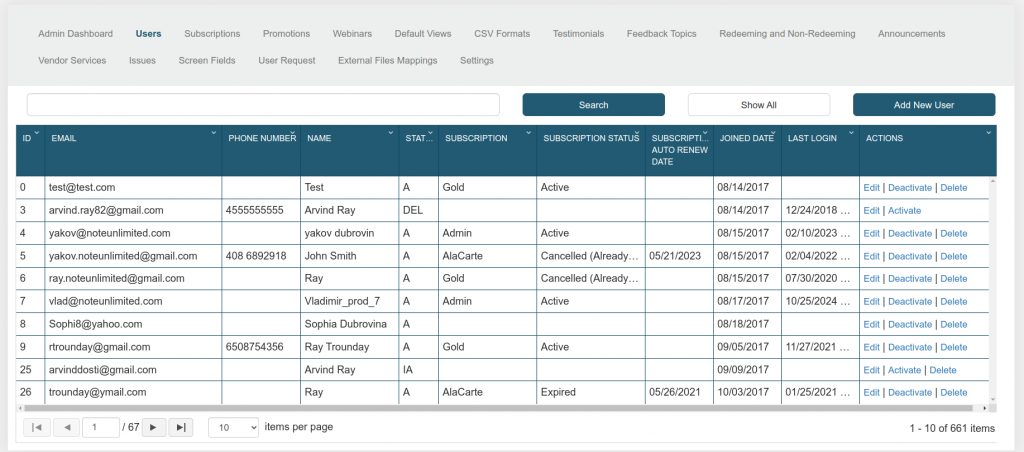
The “User Information” tab provides information about the user that we store and that the admin can change. The admin can also reset the user’s password. In this case, the user will receive an email with a link where he can change his password.
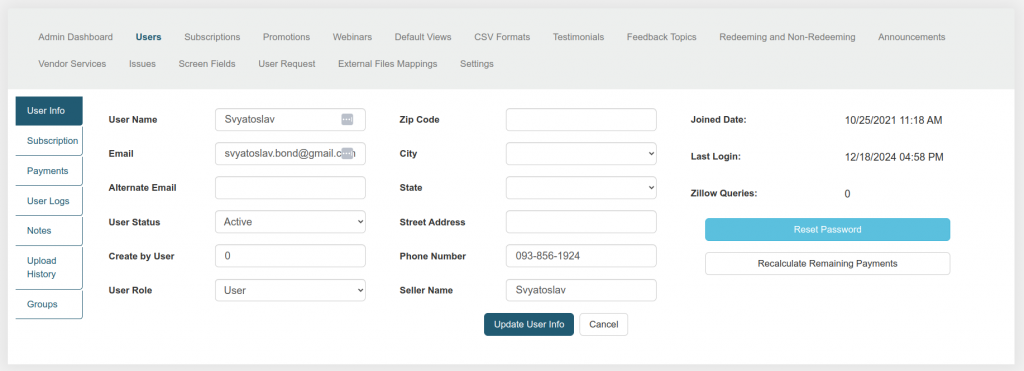
The “Subscription” tab provides information about the user’s current subscription, including a list of privilege groups and addons. The admin can cancel the current user subscription, increase the duration of the trial period (increase the trial end date), add privilege groups to the user (free of charge). Such groups are displayed in a separate list (Added by admin). You can also remove groups from this list.
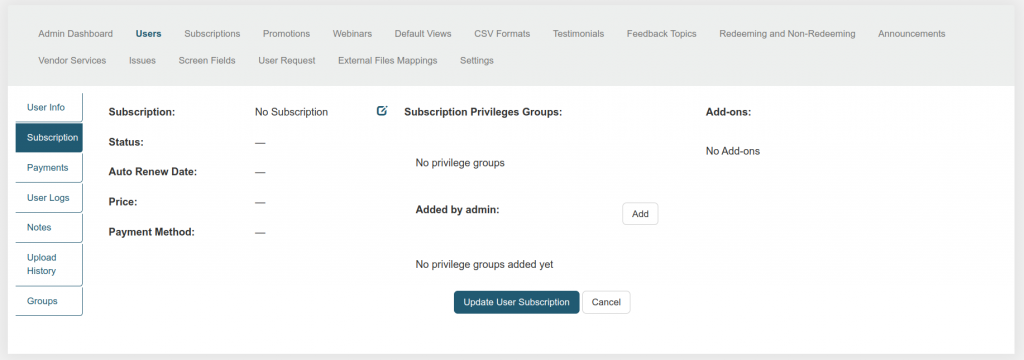
The “Payments” tab provides information about all payments made by the user – these are subscription payments (monthly or annually), one-time payments for add-ons, and payments for service orders.
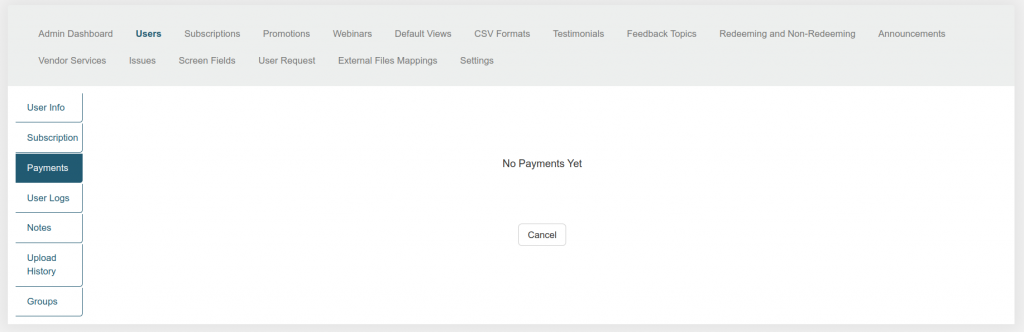
The “User Logs” tab provides information about all the actions that the user has taken on our site, and which we are currently monitoring. In particular, these are:
- all attempts to enter a promo code indicating whether it was a valid or invalid attempt,
- registration,
- all his logins,
- all actions related to the subscription – creation, cancellation, upgrade, downgrade, purchase of add-ons, successful and unsuccessful payments,
- all requests to Zillow,
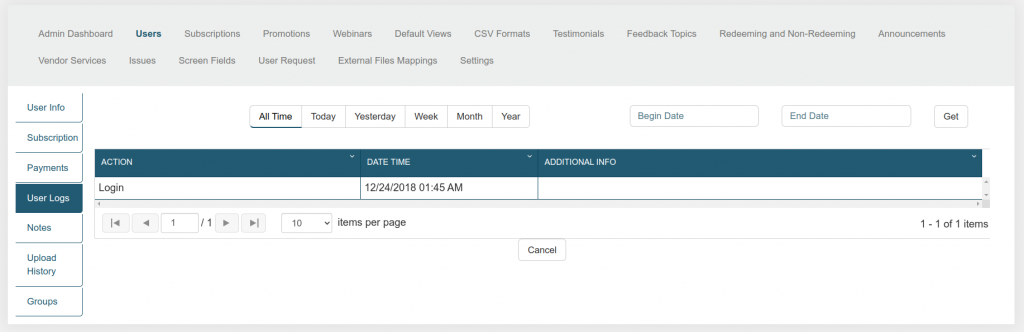
The “Notes” tab provides a tabular view of the number of notes by different types that have been imported/created/purchased by the user.
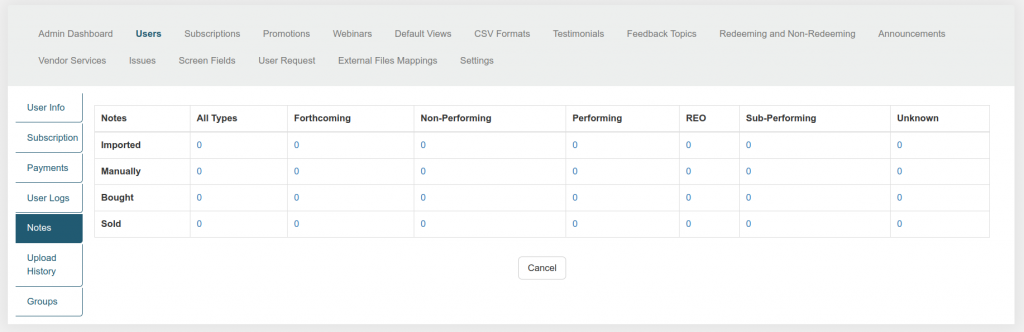
The “Upload History” tab provides details about the user’s uploaded files and upload history.
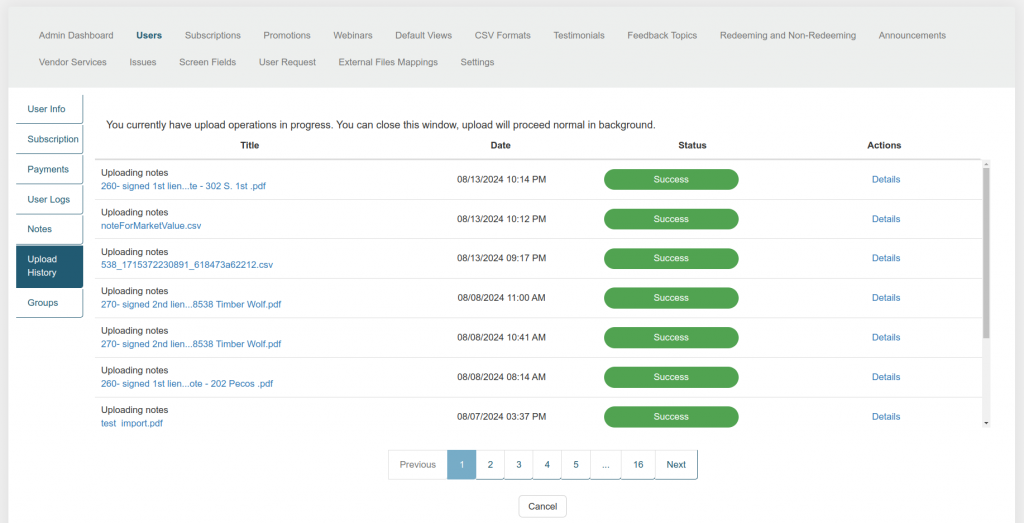
The “Groups” tab displays the user’s groups. The administrator can create or delete groups for the user.