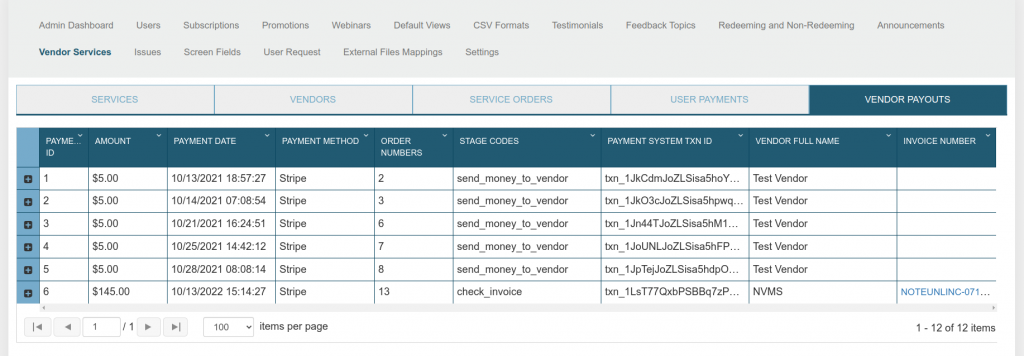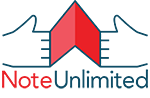Welcome to our Knowledge Base
Tabs:
- Services
- Vendors
- Service Orders
- User Payments
- Vendor Payouts
Services Tab
The administrator can add new service, edit, and delete existing ones.
Services Table Overview
The Services table contains detailed information about services including the following:
- Service Full Name: The complete and descriptive name of the service.
- Service Code: A unique code or identifier assigned to the service.
- Display to user: Specify whether the service is visible or hidden from users.
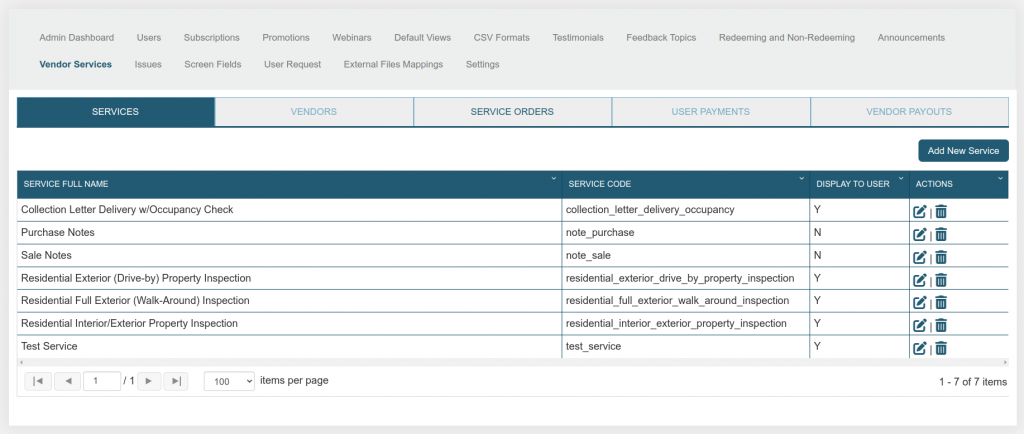
Vendors Tab
The administrator can add new vendor and delete existing ones.
Vendors Table Overview
The Vendors table contains detailed information about services including the following:
- Vendor Full Name: The complete and descriptive name of the vendor.
- Vendor Name: The abbreviated or commonly used name of the vendor.
- Vendor Type: The type or category of the vendor (e.g., test, seller, affiliation_contract).
- Contact Name: The name of the primary contact person at the vendor.
- Address: The full address of the vendor.
- Phone Number: The primary phone number for contacting the vendor.
- Display to user: Specify whether the vendor is visible or hidden from users.
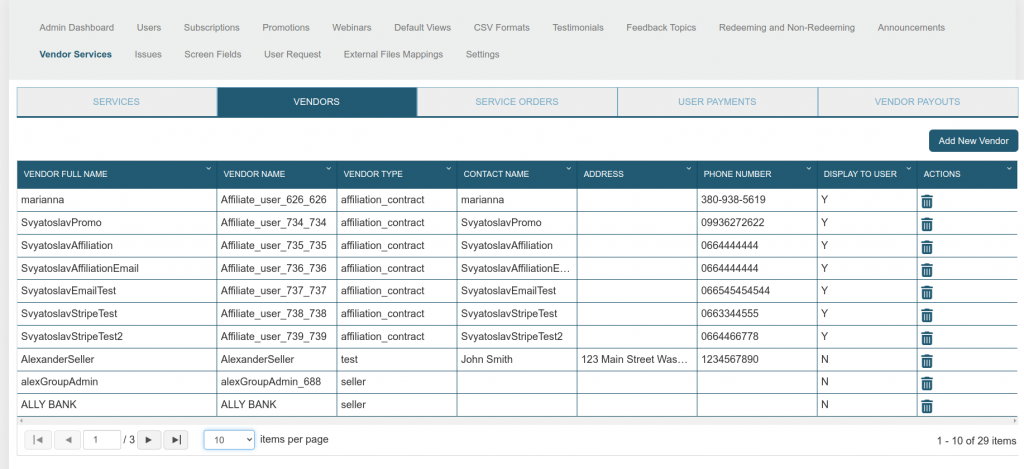
Service Orders Tab
The administrator has the following capabilities:
- Show Service Orders stages.
- Show Service orders offers.
Service Orders Table Overview
The Service Orders table contains detailed information about service orders including the following:
- Order Number: A unique identifier assigned to each service order.
- Status: The current status of the service order (e.g., canceled_by_user, completed, canceled_by_vendor).
- Order Date: The date and time when the service order was created.
- Vendor Full Name: The full name of the vendor associated with the service order.
- Service Full Name: The full name of the service being requested in the order.
- User Id: The unique identifier of the user who placed the service order.
- User Email: The email address of the user who placed the service order.
- User Display Name: The display name of the user who placed the service order.
- Note Address: The full address of the service orders.
- Supporting Doc Id: The identifier for any supporting documents related to the service order receipts.
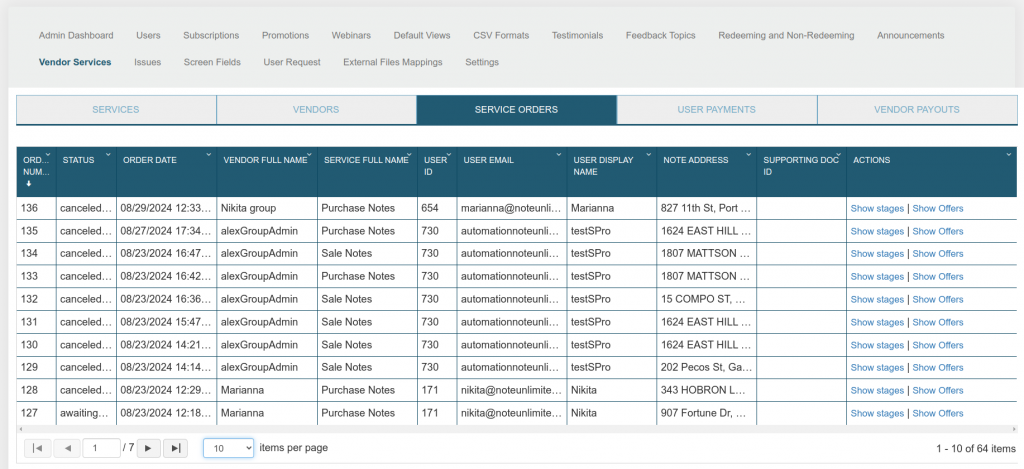
User Payments Tab
User Payments Table Overview
The User Payments table contains detailed information about user payments including the following:
- Payment Id: A unique identifier assigned to each payment transaction.
- Order Number: The associated order number for which the payment was made.
- User Email: The email address of the user who made the payment.
- User Name: The display name of the user who made the payment.
- User Id: The unique identifier of the user who made the payment.
- Payment Date: The date and time when the payment was made.
- Amount: The total amount paid by the user.
- Payment System Fee: The fees charged by the payment processing system.
- Profit: The calculated profit amount after deducting payment system fees.
- Payment Method Display: The display name of the payment method used (e.g., “Credit Card,” “PayPal,” “Bank Transfer”).
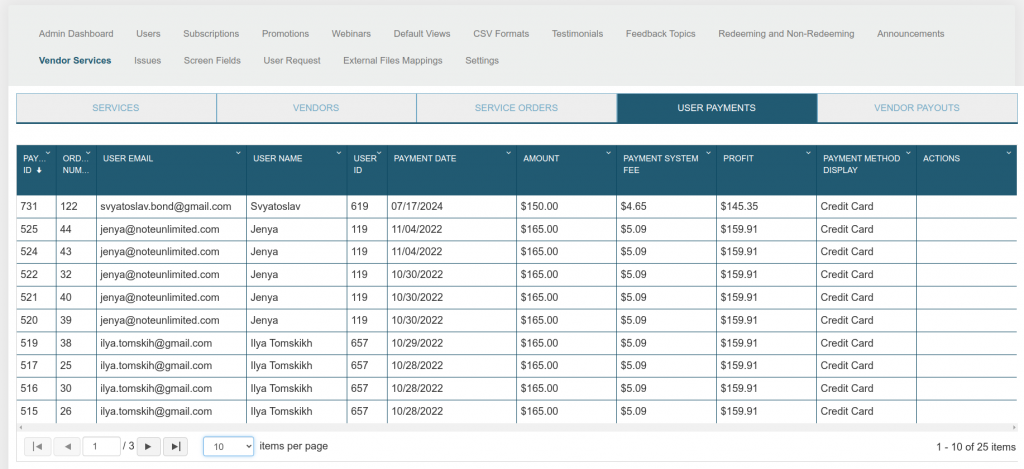
Vendor Payouts Tab
Vendor Payouts Table Overview
The Vendor Payouts table contains detailed information about vendor payouts including the following:
- Payment Id: A unique identifier assigned to each vendor payment transaction.
- Amount: The total amount paid to the vendor.
- Payment Date: The date and time when the payment was made.
- Payment Method: The method used to make the payment (e.g., Stripe).
- Order Numbers: A list or reference to the associated order numbers for which the payment was made.
- Stage Codes: Potentially codes representing the stage or status of the payment process (e.g., “send_money_to_vendor,”).
- Payment System Txn Id: The transaction ID associated with the payment within the payment processing system.
- Vendor Full Name: The full name of the vendor who received the payment.
- Invoice Number: The invoice number associated with the payment.